Monitoring migrated projects is a continual process. It is as essential in the cloud environment as it is on premise. Proactively monitoring daily operations provides complete visibility into the platform’s performance and helps reap better outcomes for the IT team.
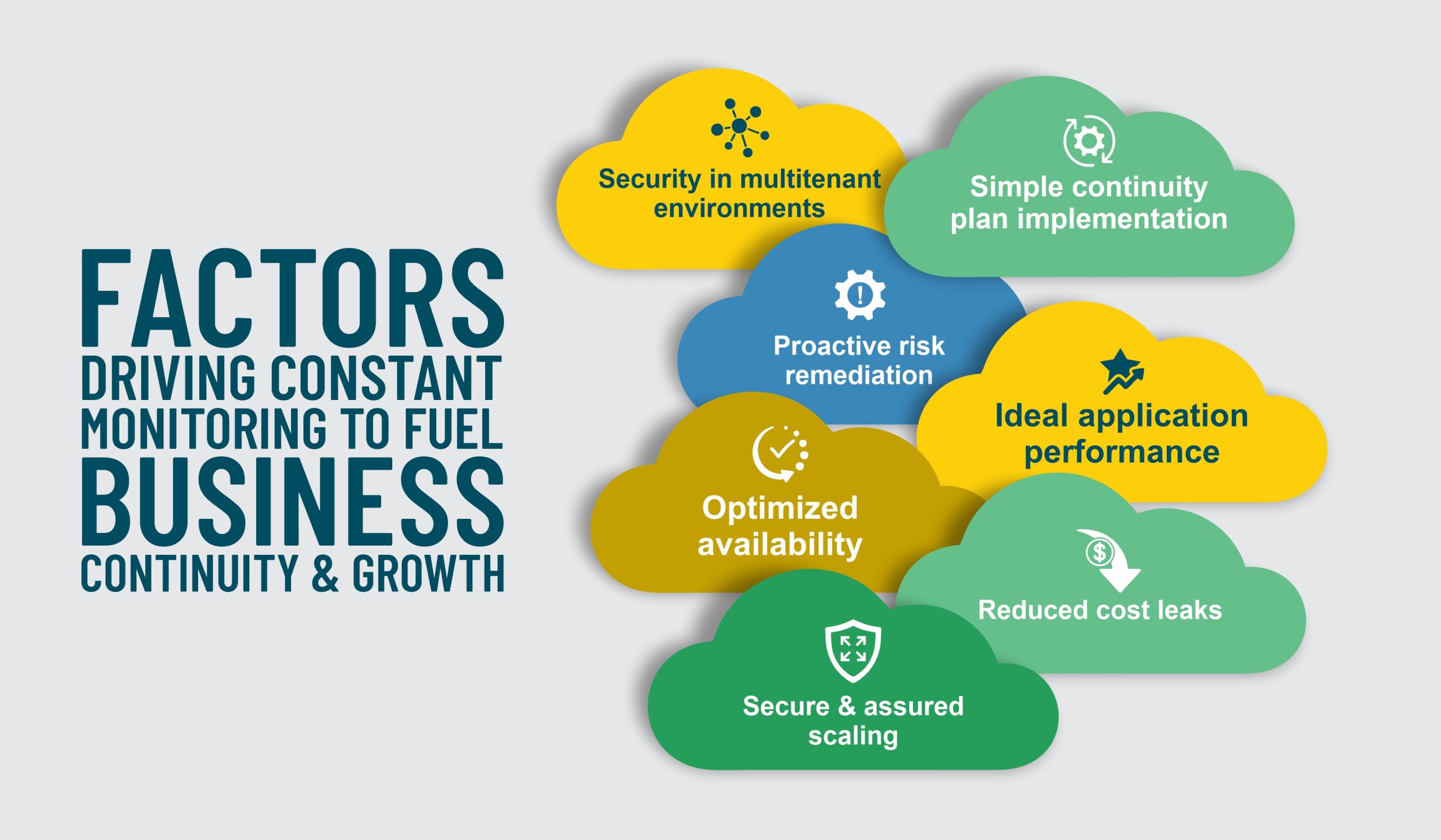
Effective post-migration monitoring goes beyond simply evaluating cloud services. It requires engineers to assess the impact of these services on other cloud-based resources and the rest of the infrastructure.
Monitoring ensures that your system stays secure, rapid, and reliable while operating in the cloud. Here are some prominent aspects that enterprises must monitor to ensure business continuity and growth post-migration.
Table of Contents
Infrastructure Monitoring
Cloud infrastructure is a complex mix of servers, databases, containers, virtual machines, and many other components. Monitoring these elements is crucial to maintain infrastructure health, resolving issues, and mitigating their impact on users.
SREs, DevOps engineers, and the operations team rely on infrastructure monitoring to minimize downtime and user service degeneration. Some of the prominent infrastructure monitoring use cases include the following.
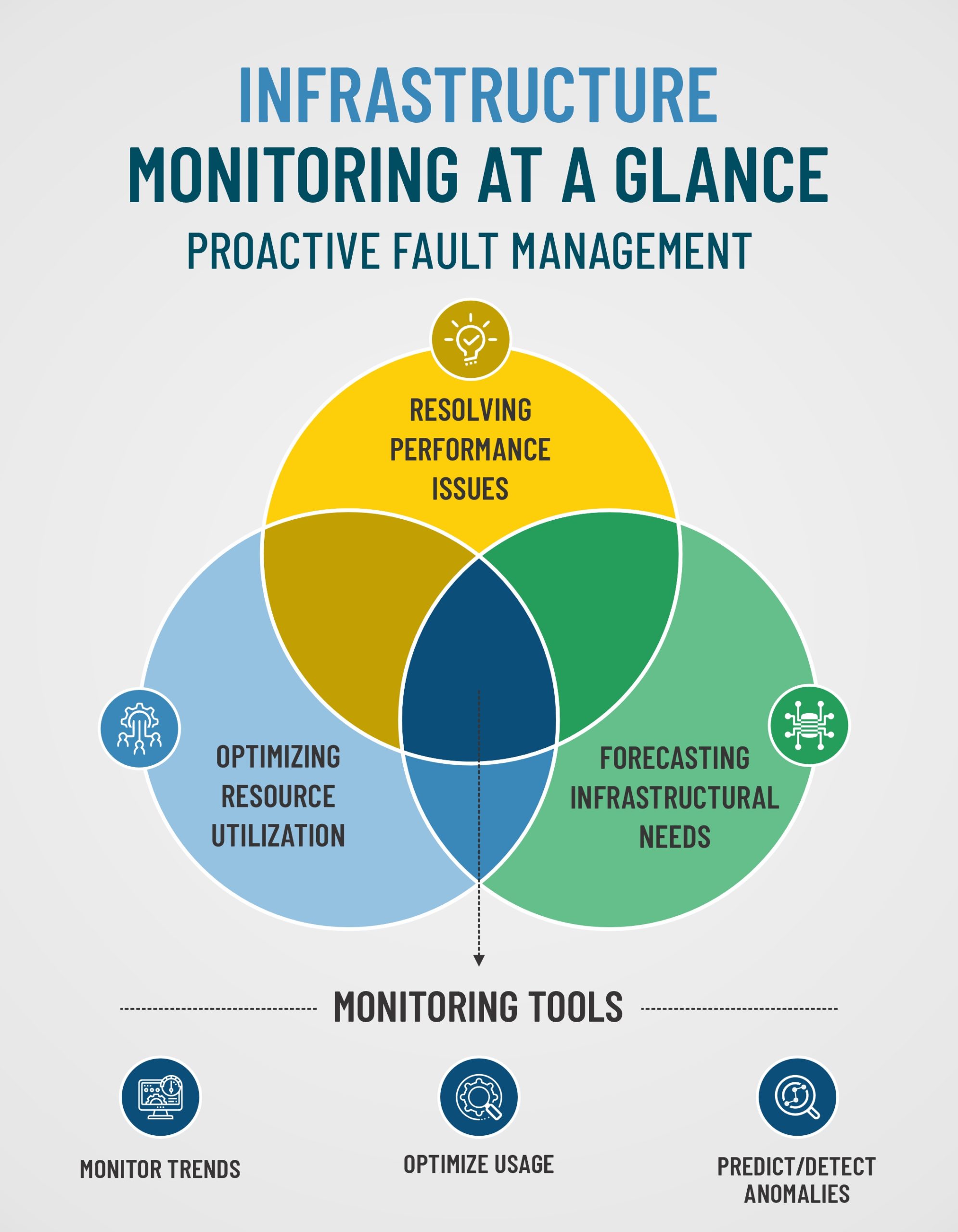
Resolving performance issues
Infrastructure monitoring prevents outages. It enables fast recovery in case a breakdown occurs. Engineers can precisely determine the failing host or component for quick troubleshooting and getting the application back online.
Optimizing resource utilization
With constant monitoring the IT team can balance infrastructure utilization. It can direct requests from under-provisioned servers to overprovisioned ones to improve performance. They can also decommission idle-sitting servers to optimize cost.
Forecasting infrastructural needs
Administrators monitor historical and current infrastructural metrics to predict resource consumption and requirements. For instance, an under provisioned server can get more resources in the future to avoid its straining and likely outages.
Modern app migration tools enable all-in-one infrastructural monitoring. They provide constant vigil over hardware, network, and other components. With role-based dashboards and reporting, they delegate insights that prevent outages, optimization usage, and forecasts.
Some popular app migration tools are:
- ManageEngine OpManager: It comprises 2000+ monitors to analyze infrastructure bottlenecks. It covers servers, connection devices, firewalls, storage, and VMs related issues.
- Zabbix Network Monitoring: It helps track network health, configuration changes, packet losses, and bandwidth usage. It proactively predicts network downtime, bandwidth usage trends, and network load anomalies.
- Datadog IT Infrastructure Monitoring: It monitors servers and services both on-premise and on the cloud. With 450+ vendor-backed integrations, it provides a complete visibility stack.
Applications Monitoring
Application performance monitoring (APM) is crucial in these diverse composite environments. It ensures app performances meet their service-level agreements. The following are prominent use cases emphasizing the need for APM.
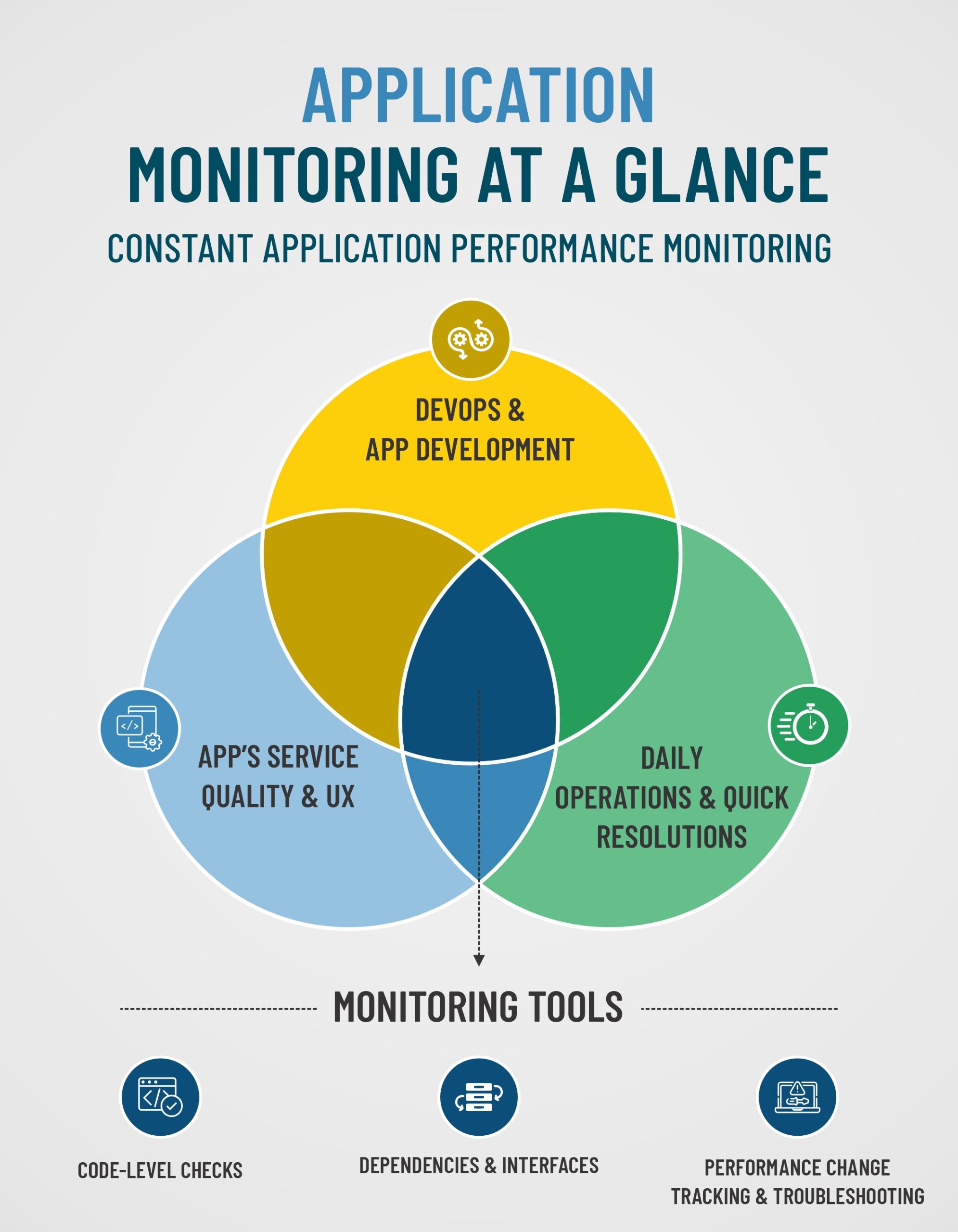
DevOps and Application development
APM suites allow testing throughout the application development lifecycle. It helps isolate performance and other issues to ensure the release’s quality.
Quality-of-service and user experience
Monitoring ensures the availability of all necessary resources for the applications. Applications perform to their full potential to deliver quality services. Administrators also monitor user satisfaction, a critical metric to improve applications.
IT Operations
Monitoring helps identify problems with daily critical operations and execute quick resolutions. Early alerts ensure the smooth and efficient running of applications.
State-of-the-art app migration tools monitor application metrics such as response time, load time, and many others. They ensure that the applications perform to the agreed service levels even in complex distributed environments. The following are some popular app migration tools that simplify application performance tracking at all stages.
- Traceview: It is an app migration tool for monitoring web and SaaS applications. With deep insights, it supports detailed code-level performance. It also tracks user experience to enable quick fixes for issues.
- DataDog: It offers complete visibility into applications’ health. It optimizes applications by isolating and analyzing dependencies, eliminating bottlenecks, testing and error detection, down-ticking latency, and enhancing code efficiency.
- Site24x7: This cloud app migration tool monitors and troubleshoots applications across microservices and distributed architectures. It is suitable for DevOps and IT teams of all sizes and shapes. Powered by AI, it allows real-time monitoring and can proactively identify sudden performance changes.
- eG Total Performance Visibility: It is a comprehensive app migration tool that accelerates troubleshooting performance issues for DevOps and IT Ops staff, app developers, and app managers.
Database Monitoring
Given the criticality of data assets, ensuring database security, availability, and performance is a common concern for data administrators. Having a proactive approach with constant monitoring is imperative.
Database monitoring includes numerous scenarios. The following are some arch use cases emphasizing the importance of database monitoring.
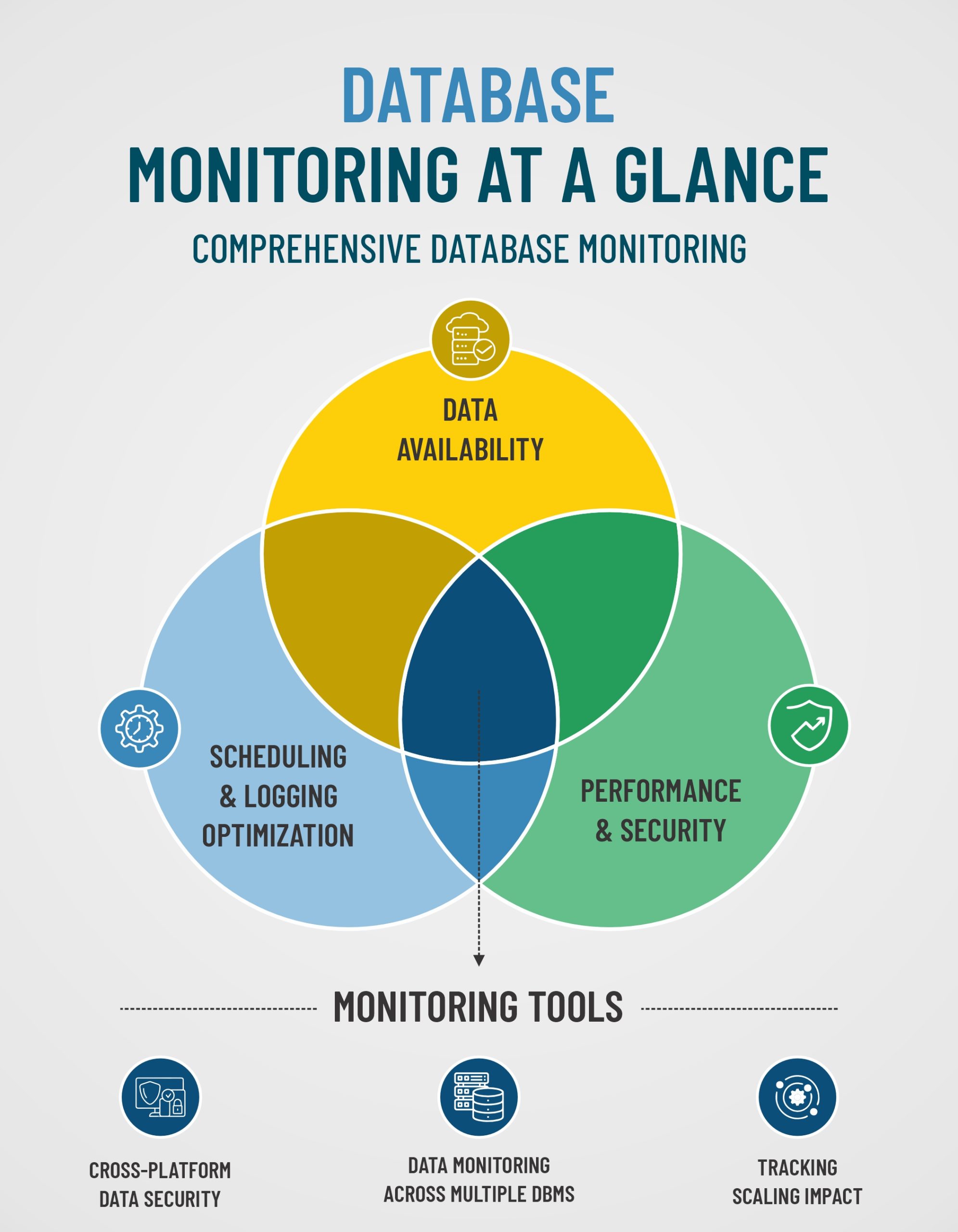
Availability
Often, multiple categories of users access the database. They need different data in different formats based on their role in the organization. Constant monitoring ensures rapid answering of every query. It helps deliver consistent, accurate data to all end users.
Throughput and performance
Database administrators create crucial database performance baselines. Monitoring provides metrics like connection wait time, number of active databases, number of queries, usage of data cache, and heap memory. It analyzes and updates throughput metrics and constantly refines baselines.
Continuous monitoring also helps to maintain the database performance above the defined baseline. It helps identify bottlenecks and early signs of failure to initiate proactive resolution actions.
Scheduled jobs
DB admins take care of several repetitive tasks fundamental to the entire system’s successful operation. These tasks include database backups, reindexing, integrity checks, log maintenance, archiving, data import and export, compacting, and many more.
All these tasks require regular monitoring to delegate actionable insights to the administrators. The insights drive their decisions that impact the overall performance.
Log
Every database maintains logs to record information such as system events, scheduled tasks, and all system and user queries. Monitoring helps in collecting, parsing, and storing this information and deriving metrics to enhance database performance.
Database Security
Database security covers numerous aspects. Unauthorized access, access using nonapproved channels, schema modification, data loss due to outages, and cyber threats are just a few. Monitoring every access attempt to the database is crucial to prevent security breaches and mitigate the impact of hazards.
Database app migration tools help admins in multiple ways. They provide vital insights for regular performance improvement and enhanced user experience. These app migration tools also drive security awareness, timely alerts, and rapid diagnoses and fixes for issues. Some of the in-vogue app migration tools are:
- SolarWind database performance monitor (DPM): DPM is a tool worth considering for every database management team. It is a comprehensive SaaS monitoring tool that looks into local, cloud, and hybrid databases.
- Opsview: It supports many databases such as MySQL, InfluxDB, Oracle, and others for both cloud and on-premise. Users can customize its configuration using its Opspacks package.
- dbWatch: It is an easy-to-install customizable app migration tool with cross-platform support for multiple databases. It is highly scalable and allows increasing the number of monitoring instances with minimum impact.
Security Monitoring
Cloud migration elevates the need for security monitoring. It effectively addresses sophisticated cyber threats and attacks. It encompasses the security of applications, information, network, operations, and other components.
Businesses are enthusiastically responding to the need of the hour. A cybersecurity trends research, 2022 by CompTIA reveals that 50% of the companies already have security monitoring and analytics systems. Here is a glimpse of everyday use cases that will further motivate security monitoring adoption.
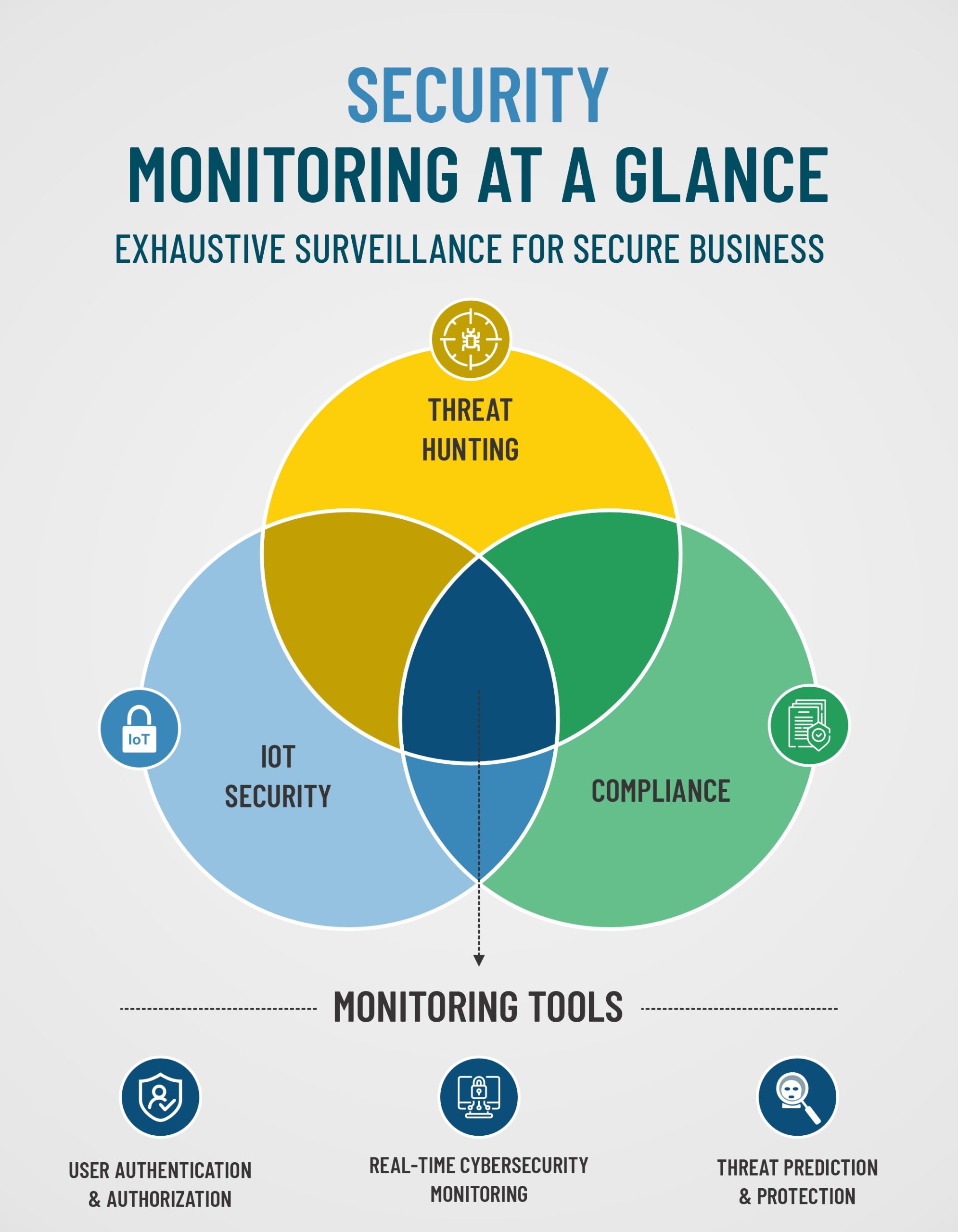
Threat hunting
Many organizations follow the threat-hunting practice. It refers to actively seeking cyber threats. The purpose is to discover new and unknown attacks that can become potential risks to the business. Constant monitoring plays a crucial role in this discovery and establishing protection against them.
Compromised user credentials
Credential theft is a common problem. If it occurs on a mass scale targeting multiple employees can lead to high impact security breaches. Security monitoring keeps vigil on user accounts, network traffic, and server activities to detect illicit access.
PCI, GDPR, and HIPAA compliance
Organizations must comply with several security regulations. Monitoring tracks and records every data access. It helps generate accurate reports, meet compliance requirements, and avoid violations.
IoT Security
Connected devices for critical operation management are a mandate for modern enterprises. IoT network connects machines, sensors, and other equipment. Although designed with security, these devices can still have vulnerabilities. Security monitoring focuses on the data from these devices to identify unusual unsafe activities.
Security app migration tools prevent attacks and minimize their impact. They make enterprises cyber-resilient and ensure that the business continues without disruption. Some popular security monitoring, app migration tools are:
Intruder: It is a cloud-based scanner that covers 9000+ vulnerabilities. Emerging threat notifications, smart recon, and PCI ASV scans are some of its feature highlights.
System mechanic ultimate defence: It detects both on-premise and cloud-based threats. It is an AI-powered threat detector with real-time malware detection and removal and online password protection to prevent unauthorized access.
Webroot: It is an endpoint cyber security monitor that tracks networks, PCs, and mobile devices. It is a real-time protector with predictive threat intelligence and multi-vendor protection.
Final Thoughts
Monitoring the IT environment is significant for secure and reliable business operations post-migration. It is an exhaustive process stretching over every enterprise division. Administrators must consider numerous factors to determine what to monitor, how, and using which app migration tools.
Kumaran Systems understands what it takes to provide safe, uninterrupted cloud services. Our engineers deliver end-to-end monitoring solutions customized to specific business needs.
You are welcome to discuss exploring tailor-made solutions to take care of your monitoring and governance requirements.



