Table of Contents
The Client
The client’s mission is to maintain a healthful and safe environment for the people of it’s state. The department is staffed with highly trained biologists, chemists, physicists, geologists, engineers, lawyers, and other professionals dedicated to preserving and protecting the state’s environment. The client is using PowerBuilder 6.5 and seeking Oracle Forms Migration solutions.
The Challenge
The client had an application, which was acting as a tool for Environmental Management and Protection Organizations. The system allows the client to integrate environmental data management functions across several programs – including air quality, water quality, solid waste management, and hazardous waste management.
Using this application, the staff members can perform the following functions:
- Manage electronic documents and files containing information about regulated entities, within folders, similar to how they would be managed in a physical filing cabinet in an office.
- Receive and process applications for permits.
- Issue new permits, modify existing permits, and renew permits.
- Manage requirement profiles and libraries and create custom requirements.
- Create inspection checklists and record inspection results for analysis.
- Record and track violations and generate appropriate enforcement actions, including penalties.
- Receive, document, and track incidents or complaints.
This application had been developed originally in PowerBuilder 6.5 and running on Client / Server architecture. The client wanted their application to be migrated to Oracle Forms and Reports. The reasons for this technology change is the end of support of PowerBuilder earlier versions and most of their applications are running in Oracle Forms / Reports. In future, the client is planning to deploy the application in Oracle9iAS with Web deployment. The client also wanted to port the application into the Designer Repository.
Architecture of the Existing Application
The system is a third-party tool developed and customized to meet the requirement of the client. It has been developed using PowerBuilder 6.5 as front-end and Oracle 8i as back-end. The client users use the system internally to record and keep track the environmental data against their activities (customers). There are few other applications, which runs on Oracle Forms and Reports integrated to the user (back-end) and no interactions with the application (front-end).
Architecture of the Kumaran Migrated Application
The system will be reengineered using Kumaran’s semi-automated tool PB*Converter with manual work and migrated to Oracle Forms and Reports. The proposed system will be implemented as Client / Server (two-tier) architecture for the client’s internal users and in future it will be deployed in three-tier architecture for the client’s users to access remotely.
Services rendered by Kumaran
Kumaran migrated the client’s application from PowerBuilder environment to Oracle Forms 6i and Reports 6i. Thus, their application was migrated taking care of all the existing functionality.
The migration was done from:
- PowerBuilder Windows to Oracle Forms 6i Windows
- PowerBuilder Datawindows to Oracle Forms 6i Blocks
- PowerBuilder Read-only Datawindows to Oracle Reports 6i
- PowerBuilder Menus to Oracle Forms 6i Menus
- PowerBuilder non-visual objects functions to PL/SQL Libraries
- Integration of third-party products like MS-Word, MS-Excel using Java supported in Oracle
- Generated the migrated application in Oracle Designer 6i with certain limitations and manual work around
Tool Approach
The Kumaran semi-automated tool PB*Converter was used to migrate the PowerBuilder files to Oracle Forms Module. The tool migrates each PowerBuilder windows into an Oracle Form Module and non-visual objects functions into PL/SQL Libraries. The manual processes involves identifying the PowerBuilder Reports and developing Oracle Reports, Integrating the Oracle Forms Module, Developing the PowerBuilder Menus using Oracle Forms Menus and necessary codes to achieve the PowerBuilder functionalities.
By employing the tool we can save much amount of the total time it would take to manually develop an Oracle Forms with the similar functionality.
The migrated Oracle Forms then generated using Oracle Designer. The 100% success rate of Oracle Designer generation is purely depends on the complexity of the PowerBuilder application.
Oracle Forms Migration
The tool took the PowerBuilder files (.pbl) as input and migrates each window as an Oracle Forms Module. This was then taken for further manual conversion. The migrated Forms Module had mapped almost all the objects but still, there was a need of manual intervenes. All the Datawindows will be migrated to Base Table blocks and other objects will be migrated as Control blocks. The canvas and all the items in it were found in the generated Forms Module, which made the life of developer easy. Yet the objects had to be arranged properly and the required properties of the objects also handled. The appropriate PL/SQL Libraries had to be attached with respect to the functionality of the Forms Module. Visual attributes had to be incorporated using Object Libraries, which was developed according to the user’s requirement. In order to achieve the basic functionality of the PowerBuilder screen, if needed, necessary code had to be added and tested thoroughly.
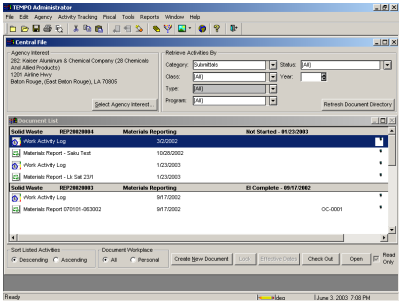
Fig.1 Sample PowerBuilder Screen (Before Migration)
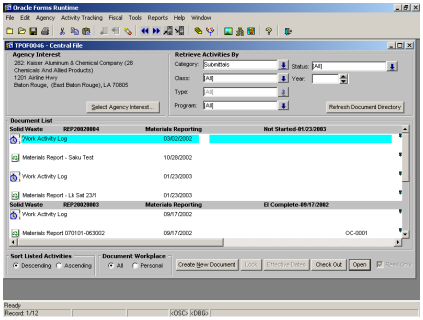
Fig.2. Sample Oracle Forms Screen (After Migration)
Reports Migration
PowerBuilder read-only Datawindows are identified and developed using Oracle Reports manually. This process will come under the manual intervenes. Once the read-only Datawindows are identified from the PowerBuilder files (.pbl), the functionality of the report will be analyzed and then, the developer will create a design document for the same. The design document will be reviewed and upon approval, the reports will be developed using Oracle Reports, integrated with Oracle Forms Module and tested thoroughly.
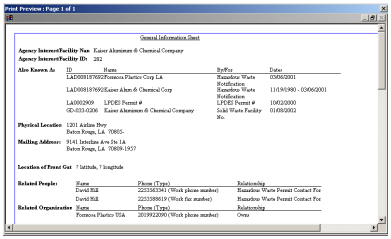
Fig.3.Sample PowerBuilder Reports (Before Migration)
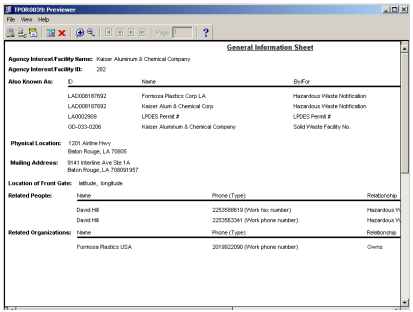
Fig 4. Sample Oracle Reports (After Migration)
Oracle Designer Generation
The migrated application is generated in Oracle Designer to centralize the code maintenance. The repository is created and all the migrated Oracle Forms, Reports and Libraries are captured and generated. Oracle Forms Menu capturing and generation is restricted in Oracle Designer. There are few Oracle limitations in generating Oracle Forms and Reports and few things had to be handled manually after capturing in Oracle Designer.
Design capture and 100% generation using Oracle Designer is possible for simple / medium and straightforward Forms. Since most of the converted forms in the application are complex with high customization, the manual changes to be done while capturing and generating the forms is more.
Analysis and Design
Pre Analysis activities
- Onsite –Relationship Manager is assigned to the project.
- Pre sales knowledge is transferred
- ORM understands all the aspects of the project
- ORM is introduced to the customer by the Account Manager
- Customer appraised of the A&D requirements
- A Project Plan is presented
- The Continuity Team Member (CTM) is identified.
- Analysis and Design – CTM’s role
Continuity Team Member (CTM) arrive at onsite
- Analyze the application
- Finalize the specification and Requirements
- Prepares the Final Design Document (FDD)
- Migrate program units as per the specifications
- Customer feedback recorded and reflected on the program units and the FDD
- Prepare the footprint of the database for unit testing in offshore
- CTM takes the program units and database to offshore for production migration
Production Migration
- Carried out at offshore or onsite depending on the requirement
- CTM functions as Team leader, explains the requirement to the team
- Conversion and QA checklists are prepared by the CTM(s).
- Footprint data is imported into the database
- The program units are migrated using the different tools
- Manual customizations are carried out as per the FDD
- Quality Assurance performs the unit test
- Tested units shipped for Implementation & Testing
Implementation and Testing
- Continuity Team Member (CTM) arrive at onsite
- The ORM presents the implementation plan
- The program units are released to the client’s testing team
- Identified issues are recorded in Problem Tracking Database (for future maintenance)
- Identified issues are fixed immediately by CTMs
- Issues are re-tested, accepted and the Problem Tracking Form is signed off by the testing team
- Once all the program units are accepted, the project is signed off
Benefits for the client
The migration of the PowerBuilder application of the client was done with high cut technology and the important feature of this project was that Kumaran has done an excellent performance tuning of the application, and code optimization.
- Migration by a semi-automated tool – Cost effective
- Proven methodology for Migration
- Easy Maintenance with the Source Database
Kumaran Oracle Forms Migration preserved the original application’s design and business rules. It also populated the application model, data model, and specific business logic into an Oracle Designer repository, giving an in-depth “blueprint” of the existing application, greater flexibility in generating the final configuration of the client’s Oracle application, and easier future re-engineering of the application. The finished application can run on any platform supported by Oracle, including UNIX or Windows NT, or the WEB, that is platform independent.



